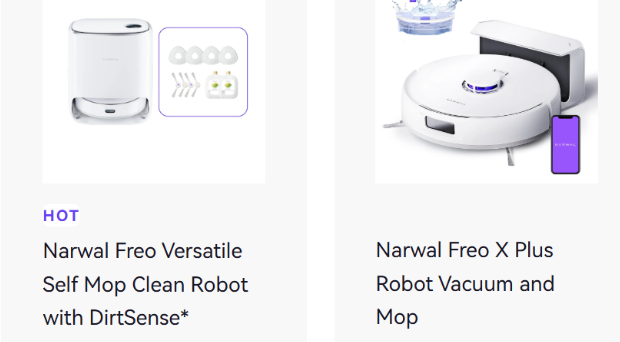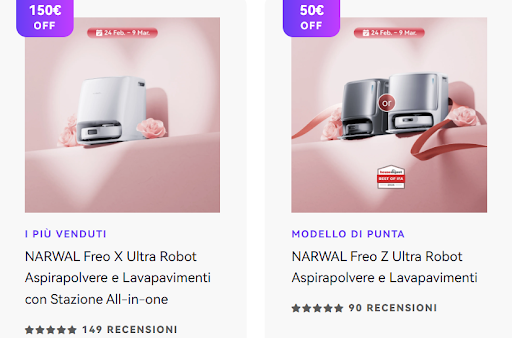
Daily Cleaning Routines Enhanced by Robot Vacuums
Getting Started with Your Robot Vacuum
Before using your robot vacuum, proper setup is crucial for effective cleaning. Here are simple steps to prepare your vacuum for cleaning.
Choosing a Robot Vacuum for Daily Cleaning
Selecting the right robot vacuum depends on your floor types and cleaning requirements. Models with features like automatic adjustment between carpets and hard floors, effective corner scrubbing systems, and anti-hair tangling designs are beneficial. Some advanced models also offer AI-powered navigation and real-time cleaning decisions.
Connecting to Wi-Fi
- Power On: Place the vacuum on a level surface near a power outlet and activate it.
- Download the App: Get the vacuum’s app from the Apple App Store or Google Play.
- Link to Wi-Fi: Follow the app’s instructions to connect the vacuum to your 2.4 GHz home Wi-Fi network.
- Verify Connection: The app will confirm a successful connection, and the vacuum will indicate it’s ready for use.
Installing the App and Setting Preferences
- Launch the App: Sign up or log in to unlock all settings and features.
- Add the Vacuum: Select “Set Up Device” or “Begin Setup” to pair the vacuum with your phone.
- Customize Settings: Explore the app to set preferences for cleaning modes, schedules, and no-go zones.
Charging Before the First Use
- Place on Charging Dock: Position the vacuum on its charging dock with adequate space around it, connected to a power outlet.
- Charge Fully: Allow it to charge fully, typically taking 3-4 hours.
- Check Progress: Monitor the charging status via a light or the app.
Some models automatically return to their charging docks when the battery is low and notify you when fully charged.
Setting Up a Cleaning Schedule
Robotic vacuums and mops save time and effort by cleaning automatically. Scheduling ensures a consistently clean home.
Access the Scheduling Feature
- Open the App: Navigate to the main screen.
- Locate Scheduling Option: Find the “Schedule” or “Cleaning Schedule” tab.
- Select the Desired Time: Choose a convenient time. The vacuum will start cleaning automatically at the scheduled time.
Set cleaning schedules for times when floors are free from obstructions for optimal navigation.
Adjust the Cleaning Frequency
| Situation | Suggested Frequency | Best Time to Run | Additional Tips |
|---|---|---|---|
| High Traffic Areas (Living Room, Kitchen) | Daily | Early Morning, Evening | Frequent cleaning keeps dust and debris under control. |
| Moderate Traffic Areas (Bedrooms, Offices) | Every Other Day | Midday, Evening | Less frequent cleaning works well for rooms with moderate use. |
| Low Traffic Areas (Guest Rooms, Storage) | Weekly | Anytime | Weekly cleaning is enough for less-used spaces. |
| Homes with Pets | Daily | Early Morning, Evening | Daily cleaning helps manage pet hair and dander. |
| Smaller Homes (Apartments) | Every Other Day | Anytime | Keeps smaller spaces clean without being too frequent. |
Choosing Cleaning Modes
- Eco Mode: For everyday maintenance; uses less power and is ideal for light cleaning.
- Max Mode: For deep cleaning carpets or heavily soiled areas.
- Edge Mode: Cleans along walls and furniture edges.
Optimizing Cleaning Modes for Different Areas
- Living Room & Bedrooms: Use Eco Mode for regular cleaning when the area is unoccupied.
- High-Traffic Areas: Use Max Mode for deeper cleaning in kitchens and hallways.
- Pet Areas: Schedule cleaning with Max Mode when pets are not present.
- Hardwood & Tile Floors: Use Eco or Edge Mode to keep floors spotless.
Some models automatically adjust suction power and cleaning mode based on the surface type.
Monitoring and Adjusting the Schedule
- Track Cleaning Progress: Use the app to monitor cleaning sessions in real-time.
- Modify the Schedule: Adjust cleaning times, modes, or add extra cleanings as needed.
If the vacuum misses spots, adjust the cleaning path or add virtual barriers.
Customize your robot vacuum’s cleaning schedule to ensure a clean home daily with minimal effort.
Maximizing Robot Vacuum Efficiency
Regular maintenance and proper setup are key to achieving top performance.
Clear the Area Before Cleaning
- Remove Obstacles: Clear wires, small toys, and furniture that could block the vacuum’s path.
- Set Virtual Barriers: Use no-go zones to protect sensitive areas.
Tailor the Cleaning Path
- Focus on Key Areas: Direct the vacuum to areas needing extra attention. If one area gets dirty quickly, schedule it for more frequent cleaning.
Maintain Components
- Keep sensors clean to ensure accurate navigation.
- Clean brushes frequently to remove hair or debris.
Daily Maintenance
- Empty the dustbin after each cleaning to maintain strong suction.
- Check brushes and replace filters when needed.
- Inspect the wheels for debris or hair.
Regular maintenance ensures efficient daily cleaning.
Troubleshooting Common Issues
- Vacuum Stops Mid-Cleaning: Check the battery level and recharge if needed. Also, check for clogs in the brushes or dustbin.
- Vacuum Gets Stuck: Remove obstacles and reset the vacuum. Keep the area clear of cords.
- Poor Suction Power: Clean the filter and brushes to ensure they are free from obstructions.
Conclusion
Daily use of a robot vacuum saves time and effort. Ensure optimal performance through proper scheduling, maintenance, and obstacle removal. With minimal maintenance, your vacuum will consistently keep your floors clean.
A robot vacuum is a smart investment for easy and efficient cleaning to vacuum robot.